Template
Execute a Go template and automatically apply the result to a specified column.
Parameters¶
| Name | Description | Default | Required | Supported DB types |
|---|---|---|---|---|
| column | The name of the column to be affected | Yes | any | |
| template | A Go template string | Yes | - | |
| validate | Validates the template result using the PostgreSQL driver decoding procedure. Throws an error if a custom type does not have an encode-decoder implementation. | false | No | - |
Description¶
The Template transformer executes Go templates and automatically applies the template result to a specified column. Go template system is designed to be extensible, enabling developers to access data objects and incorporate custom functions programmatically. For more information, you can refer to the official Go Template documentation.
With the Template transformer, you can implement complicated transformation logic using basic or custom template functions. Below you can get familiar with the basic template functions for the Template transformer. For more information about available custom template functions, see Custom functions.
Warning
Pay attention to the whitespaces in templates. Use dash-wrapped - brackets {{- -}} for
trimming the spaces. For example, the value "2023-12-19" is not the same as " 2023-12-19 " and it may throw an error when restoring.
Template functions¶
| Function | Description | Signature |
|---|---|---|
.GetColumnType |
Returns a string with the column type. | .GetColumnType(name string) (typeName string, err error) |
.GetValue |
Returns the column value for column assigned in the column parameter, encoded by the PostgreSQL driver into any type along with any associated error. Supported types include int, float, time, string, bool, as well as slice or map of any type. |
.GetValue() (value any, err error) |
.GetRawValue |
Returns a raw value as a string for column assigned in the column parameter. |
.GetRawColumnValue(name string) (value string, err error) |
.GetColumnValue |
Returns an encoded value for a specified column or throws an error. A value can be any of int, float, time, string, bool, or slice or map. |
.GetColumnValue(name string) (value any, err error) |
.GetRawColumnValue |
Returns a raw value for a specified column as a string or throws an error | .GetRawColumnValue(name string) (value string, err error) |
.EncodeValue |
Encodes a value of any type into its string representation using the type assigned to the table column specified in the column parameter. Encoding is performed through the PostgreSQL driver. Throws an error if types are incompatible. |
.EncodeValue(value any) (res any, err error) |
.DecodeValue |
Decodes a value from its raw string representation to a Golang type using the data type assigned to the table column specified in the column parameter. Decoding is performed through the PostgreSQL driver. Throws an error if types are incompatible. |
.DecodeValueByColumn(value any) (res any, err error) |
.EncodeValueByColumn |
Encodes a value of any type into its raw string representation using the specified column name. Encoding is performed through the PostgreSQL driver. Throws an error if types are incompatible. | .EncodeValueByColumn(name string, value any) (res any, err error) |
.DecodeValueByColumn |
Decodes a value from its raw string representation to a Golang type using the specified column name. Decoding is performed through the PostgreSQL driver. Throws an error if types are incompatible. | .DecodeValueByColumn(name string, value any) (res any, err error) |
.EncodeValueByType |
Encodes a value of any type into its string representation using the specified type name. Encoding is performed through the PostgreSQL driver. Throws an error if types are incompatible. | .EncodeValueByType(name string, value any) (res any, err error) |
.DecodeValueByType |
Decodes a value from its raw string representation to a Golang type using the specified type name. Decoding is performed through the PostgreSQL driver. Throws an error if types are incompatible. | .DecodeValueByType(name string, value any) (res any, err error) |
Example: Update the firstname column¶
Below you can see the table structure:
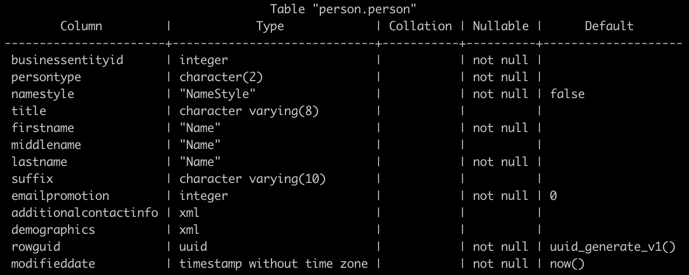
Change rule¶
The goal is to modify the firstname column based on the following conditions:
- If the current value of the
firstnamecolumn is equal toTerri, replace it withMary. - For all other cases, generate a random name and append
Jr.
Using a template function¶
To generate random names, you can use the fakerFirstName template function, which is designed to create
synthetic names.
- schema: "humanresources"
name: "employee"
transformation:
- name: "Template"
params:
column: "firstname"
template: >
{{- if eq .GetValue "Terri" -}}
Mary
{{- else -}}
{{- fakerFirstName -}} Jr
{{- end -}}
validate: true
Expected result:
| column name | original value | transformed |
|---|---|---|
| firstname | Terri | Mary |
| column name | original value | transformed |
|---|---|---|
| firstname | Ken Jr | Mike |